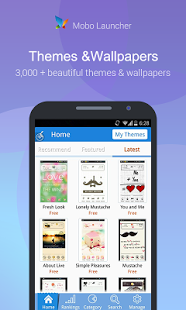91 Launcher 5.6
Paid Version
Publisher Description
Simple but smart, smooth as Mobo Launcher is your best home screen replacement and will beautify and speed up your phone.
Mobo Launcher is previously known as MoboLive (or 91 Launcher), it’s now upgraded with new features.
It comes with a distinctive new layout, stunning wallpapers and themes, handy widgets, a smoother experience and more practical functions, for you to experience a whole new level of Android mobile. Mobo Launcher users can download and manage themes with MoboRobo from their PC (http://www.moborobo.com/)
Features
► Infinite scroll between screens
► Customizable icons and labels for shortcuts and folders hide apps from drawer
► Numerous fancy transition effects (stack, cube, shutter, etc)
► Tons of stunning wallpapers and themes
► A wide range of handy widgets (weather, RAM booster, etc)
► Quick access to the most frequently used apps and recently installed apps
► Ability to lock your desktop to prevent accidental changes
► Backup and restore your apps and personal data
► Import icons from other launchers
► Optimize your battery to extend battery life
► Unread count badges for missed calls and SMS
If you love Mobo Launcher, please rate us on Google Play! If you have any questions or suggestion, feel free to contact us.
Facebook: https://www.facebook.com/Mobolive91
Twitter: https://twitter.com/MoboLive_EN
Email: support.live@moborobo.com
Forum: http://www.moborobo.com/bbs/forumdisplay.php?f=31
Key: Mobo Launcher, MoboLive, Desktop, Home, Mobo Live,the Best Launcher App on Android,Themes, Wallpapers,Beauty,Pictures,Weather,Manager,Widgets,Free App.
About 91 Launcher
91 Launcher is a paid app for Android published in the Other list of apps, part of Home & Hobby.
The company that develops 91 Launcher is 91 Launcher Team. The latest version released by its developer is 5.6. This app was rated by 117 users of our site and has an average rating of 4.7.
To install 91 Launcher on your Android device, just click the green Continue To App button above to start the installation process. The app is listed on our website since 2014-11-07 and was downloaded 10,915 times. We have already checked if the download link is safe, however for your own protection we recommend that you scan the downloaded app with your antivirus. Your antivirus may detect the 91 Launcher as malware as malware if the download link to com.nd.android.launcher91 is broken.
How to install 91 Launcher on your Android device:
- Click on the Continue To App button on our website. This will redirect you to Google Play.
- Once the 91 Launcher is shown in the Google Play listing of your Android device, you can start its download and installation. Tap on the Install button located below the search bar and to the right of the app icon.
- A pop-up window with the permissions required by 91 Launcher will be shown. Click on Accept to continue the process.
- 91 Launcher will be downloaded onto your device, displaying a progress. Once the download completes, the installation will start and you'll get a notification after the installation is finished.